
Email Injection Speed vs. Delivery Speed: Which One Is Slowing You Down?
Email is complicated.
If you’re an email marketer or have worked with email servers, you already know that sending email is a complicated process with a lot of moving parts. Unless you know your stuff, it can be hard to pinpoint where specific problems are coming from, and thus how to resolve them.
One of the most common problems for our customers is not being able to send emails fast enough. We’ve already talked a little about why speed is important, and we’ve even talked about how we make our software fast by overcoming bottlenecks. But what if you have bottlenecks of your own? What should you do?
Whether you’re using GreenArrow software or not, I recommend taking a “divide-and-conquer” approach when it comes to analyzing email speed issues. Specifically, it’s important to make a clear distinction between message injection speed and message delivery speed.
Different Needs for Different Speeds
First, let me define these terms in more detail:

In this video, Matt shows how to use GreenArrow Engine to view an email campaign’s bounce, deferral, and throttling rates, and how to view what deferral and bounce messages were encountered. See our Engine Stats Video for a more in-depth look.
- Message injection speed is how fast your application generates messages and gets them into your email server (or service provider’s queue) for delivery. Examples of injecting applications include GreenArrow’s Marketing Studio, Interspire Email Marketer, and Ongage.
- Message delivery speed is how fast your email server (or service) delivers your email to ISPs. Bounce rates, deferral rates, throttling settings, and hardware can all come into play here.
See the difference? If so, you’re already on the right track.
Identifying whether your bottleneck is on the injection or the delivery side can help you pinpoint the problem much faster and more effectively.
To determine which one is your bottleneck, I recommend that you start by looking at what happens to messages after they make it into the email server’s queue. Look carefully at the following metrics for a campaign:
- Failure rate: the percentage of messages where the delivery permanently failed.
- Deferral rate: the percentage of delivery attempts where the ISP essentially responded: “try again later”.
- Throttle rate: the percentage of delivery attempts which did not take place due to throttling settings.
Let’s look at two example campaigns that highlight the differences of each.
Example 1: Injection Speed Bottleneck
The first example campaign shows what stats look like when the bottleneck is on the injection side. Here are the results for the top domains:
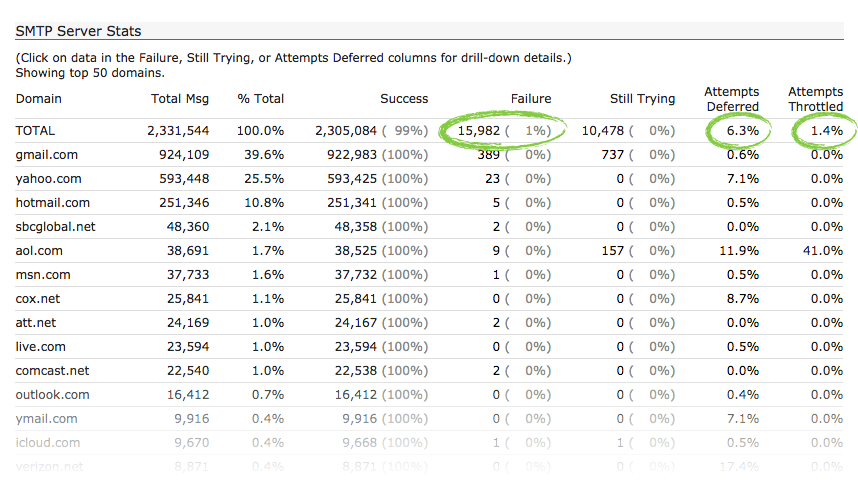 The above report’s “TOTAL” row shows:
The above report’s “TOTAL” row shows:
- The overall failure rate is 1%. No speed problem there.
- The overall deferral rate is 6.3%. This means that 6.3% of the time that GreenArrow attempted to deliver email to an ISP, the ISP deferred the delivery attempt. A deferral essentially means “try again later”.
- The overall throttle rate is 1.4%. This means that GreenArrow’s internal throttling settings prevented a delivery attempt from taking place 1.4% of the time.
The combined deferral/throttle rate is 7.7%. That’s within the range of what I’d expect on a server with good deliverability. Email is being delivered out of the server about as fast as it’s coming in.
Next, let’s look at the stats on a per-recipient domain basis.
When we look at the per-domain stats, we see that things are no longer so black and white. Most domains have good stats, but there are exceptions. For example, the AOL.com stats are cause for concern. AOL.com’s deferral rate is 11.9%, and its throttling rate is 41%. This means most delivery attempts to AOL.com recipients are being either deferred or throttled.
Just 1.7% of this campaign’s recipients have AOL.com addresses, so the high deferral and throttle rates for this domain alone aren’t having a significant impact on overall performance, but they are worth investigating.
This campaign as a whole does not have elevated deferral, bounce, or throttling rates. This means that if the customer wants to improve overall performance, they’d see the most benefit from focusing on the message injection side of the equation.
Example 2: Delivery Speed Bottleneck
The second example campaign shows what stats look like when the bottleneck is on the message delivery side:
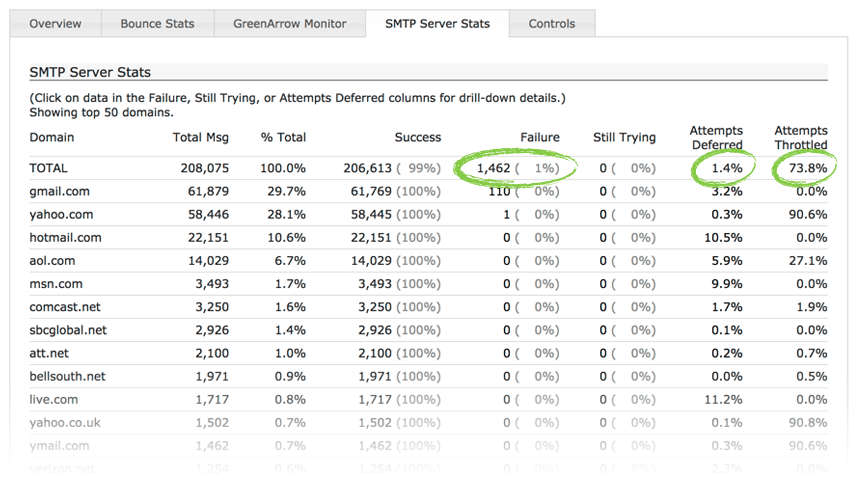
The above report’s “TOTAL” row shows:
- The overall failure rate is 1%. No speed problem here.
- The overall deferral rate is 1.4%. No impact on speed.
- The overall throttle rate is 73.8%. This means that GreenArrow’s internal throttling settings prevented a delivery attempt from taking place 73.8% of the time. This is a cause for concern.
The per-domain stats show the primary source of the problem: Yahoo has a 90.6% throttle rate. This means that, on average, a message to Yahoo had to wait through 10 delivery attempt cycles before it was delivered. This works out to about an average delay of 9 hours for email to Yahoo.
There are two possible causes:
- The throttling settings for Yahoo are set too low compared to the volume of email to be sent.
- A delivery problem with Yahoo caused GreenArrow’s Dynamic Delivery system to engage and automatically reduce throttles for delivery to Yahoo to protect your reputation.
Our conclusion for this second example is that if this customer wanted to improve performance, they need to work on the delivery side of the equation with Yahoo.
How To Break On Through (To The Other Side)
Let’s say you’ve grabbed your stats and identified your performance bottleneck(s). Now let’s prioritize them.
Addressing Injection Speed Bottlenecks
If your bottleneck is on the injection side, then there are two main causes:
- Your injecting software is not able to create messages fast enough
- There is a network bottleneck between your injecting software and MTA. The bottleneck could be related to network latency, throughput, or packet loss.
Perform a process of elimination. You may need to contact your injecting application’s vendor ask how to improve that application’s performance.
For example, this may be your mailing list manager vendor. If your injecting application is GreenArrow Studio, then contact one of our sysadmins, and let them know what kind of performance you’re seeing, and what your goals are. A properly configured GreenArrow Studio installation on an appropriate server can send millions of messages per hour unless it’s hitting a delivery bottleneck.
Addressing Delivery Speed Bottlenecks
Most delivery speed bottlenecks are caused (at least in part) by poor email deliverability. If that’s the case for any of your email, then I recommend reading Three Fundamentals of Email Deliverability. Chances are, the deliverability issues are caused by some combination of these three fundamental factors:
- Who you are sending to
- What you are sending
- How you are sending
If your delivery speed bottleneck appears to be confined to elevated throttling rates (not caused by Dynamic Delivery responding to a delivery problem), then check out our documentation on how to adjust your throttling settings and warm up your IP addresses. Increasing the rate at which GreenArrow delivers email can cause your deferral rates to go up, so we recommend proceeding with caution, and if in doubt, asking a deliverability consultant for advice.
Rules of Thumb
Here are some rules of thumb, based on the sum of the deferral and throttle rates:
- If 25% or less, then delivery issues are probably not having a significant impact on your performance.
- If between 25% and 75%, then delivery issues are having a measurable impact on your performance (which may or may not be significant).
- If the overall deferral and throttle rate is over 75%, delivery issues are having a significant impact on your performance.
You should also consider your failure rate. We recommend looking into anything over 2%.
Multiple Vendors Keeping You In The Slow Lane?
Remember when I said email has a lot of moving parts? Well, that includes working with vendors too. Many email businesses (and even some of our customers) rely on multiple vendors to accomplish their goals.
In cases like these, a “divide-and-conquer” approach can be especially valuable. For example, if you use one vendor for your mailing list manager, a second for your MTA, and a third for your server hosting, they may all tell you different things about how to improve performance. By following the steps outlined above, you can eliminate the hearsay and confusion by pinpointing precisely what is slowing you down.
Incidentally, if you’re tired of dealing with multiple vendors blame-shifting and pointing the finger at each other, you might be ready to work with a single vendor who offers one comprehensive solution. From server hosting to mailing list management, GreenArrow can help you do it all—without the hassle. Just request a free demo today, and we’ll take it from there.
In the meantime, want to learn more about delivery speed and statistics? Be sure to visit one of our favorites, The Most Misunderstood Statistic in Email Delivery.
Happy sending!
Six Ways to Make Switching Email Software Easier
Ever feel stuck? Like you’re on autoplay? Me too. Sometimes when I’m comfortable in the recliner and watching a cliffhanger…
What SMTP Replies & Enhanced Status Codes Mean (& Why You Should Care)
It’s that time of year again. That time where you may not be fully listening to your accountant. Sure, you can see…