Automatic Suppression Lists
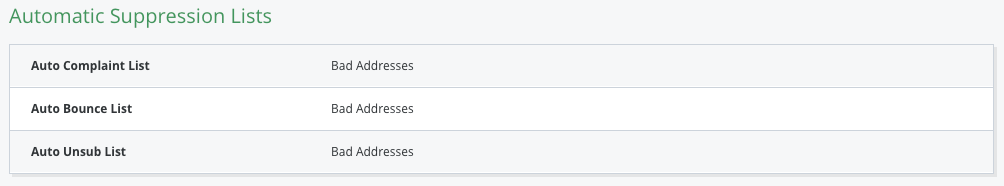
GreenArrow Studio’s out of the box behavior is to automatically deactivate email addresses that are identified as bad due to bounces, unsubscribes and spam complaints. This is done on a per-mailing list basis. This means that if the same email address is on multiple mailing lists, and the subscriber clicks on an unsubscribe link, they’ll be unsubscribed from the mailing list which sent the unsubscribe link, but not from any other lists.
If you would like to stop sending to an email address globally once it’s been deactivated on any list, you can do so by using the Automatic Suppression List feature.
Automatic Suppression Lists are used to suppress future sends to email addresses that have been identified as bad due to bounces, unsubscribes and/or spam complaints.
You can edit the Automatic Suppression List settings by navigating to “Admin” => “System”, then clicking on one of the “Edit system configuration” buttons. Here’s what each setting does:
| Auto Complaint List |
All spam complaints will have their email address added to the selected system global suppression list. |
| Auto Bounce List |
All addresses deactivated on a list due to bounces will have their email address added to the selected system global suppression list. |
| Auto Unsub List |
All unsubscribes will have their email address added to the selected system global suppression list. |
