Terms & Conditions
System administrators may configure Terms & Conditions that users must agree to before they may access GreenArrow Studio. To configure this, navigate to the Terms & Conditions section of the System configuration screen.
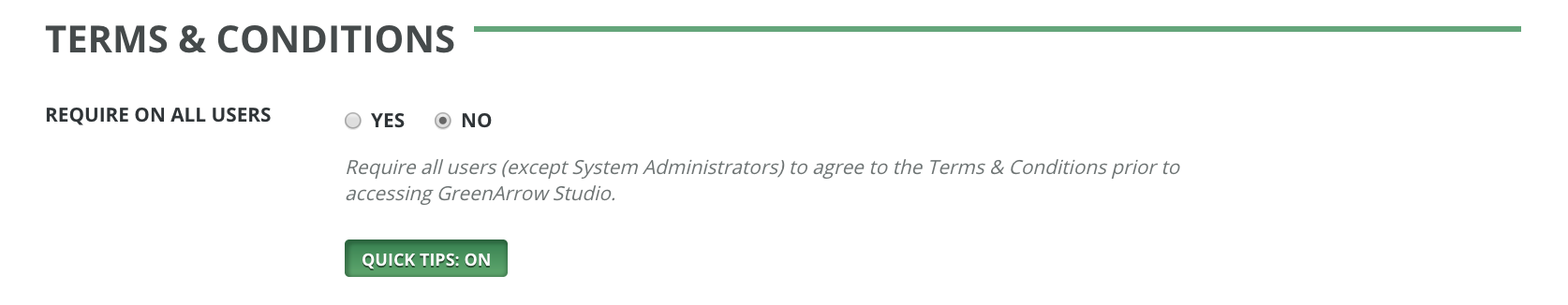
Setting Require on All Users to Yes will reveal the following options.
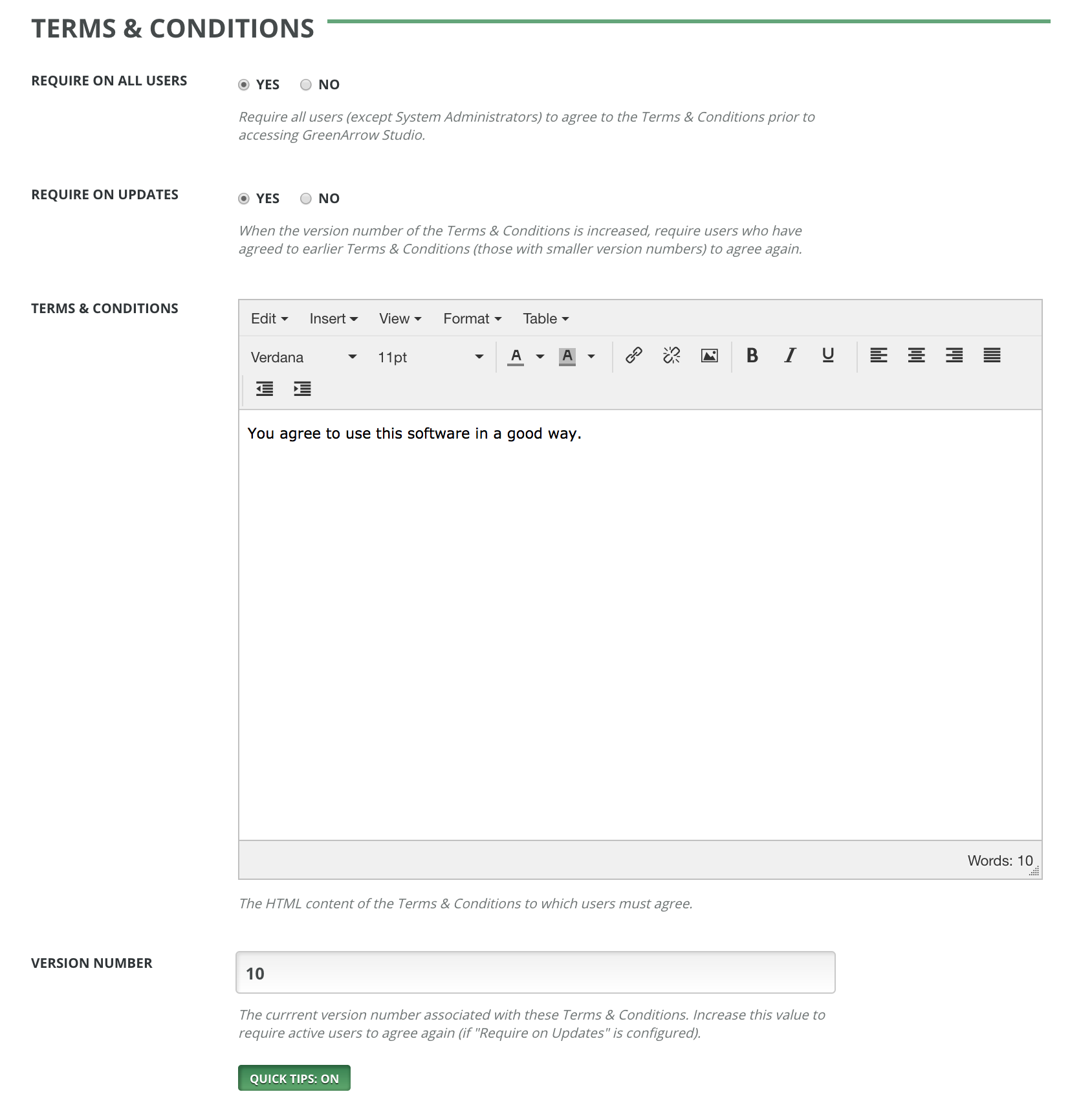
If you wish for users to be required to agree to the terms when they are updated, set Require on Updates to Yes.
Use the included editor to create the Terms & Conditions that will be shown.
The Version Number field allows you to indicate if users should be required to agree again. If this number is higher than the last version the user agreed to, and Require on Updates is set to Yes, then the user will be prompted to agree the next time they interact with GreenArrow Studio.
