Testing DKIM
- Table of Contents
- Tools required for this test
- Testing steps
After creating a new DKIM key and setting up DNS you should test to make sure the new signature is working.
Tools required for this test
- A way to inject a test email with the new domain in the From Address. This can be from GreenArrow Studio’s Preview feature or one of Engine’s injection options.
- A test email account that checks DKIM authentication (Gmail is a good choice for this because the accounts are free and they test other things, like SPF).
- An alternative to a test email account is to visit the website AboutMy.Email, which offers a free, comprehensive method for reviewing not just your authentication setup but also many other aspects of your email configuration, all by simply sending an email message to a random address provided by the site.
Testing steps
-
To send a test email, in this example I chose
qmail-injectbecause it is very easy to modify the From and To addresses (but any of the options linked above will work). Make sure you use your own From Address and testing email address in place of the ones I used in the example below:( echo From: [email protected] ; echo To: [email protected] ; echo Subject: DKIM Test Message ) | /var/hvmail/bin/qmail-inject -
Open the test email and view original:
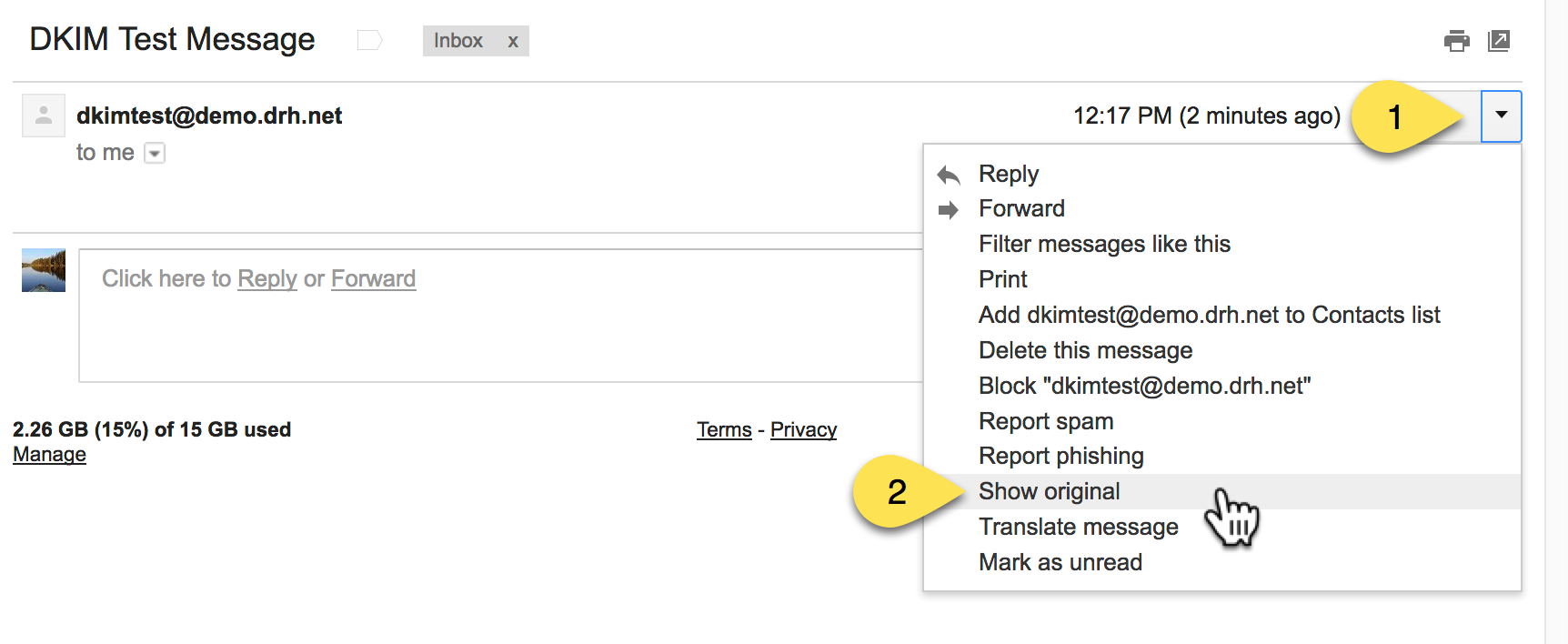
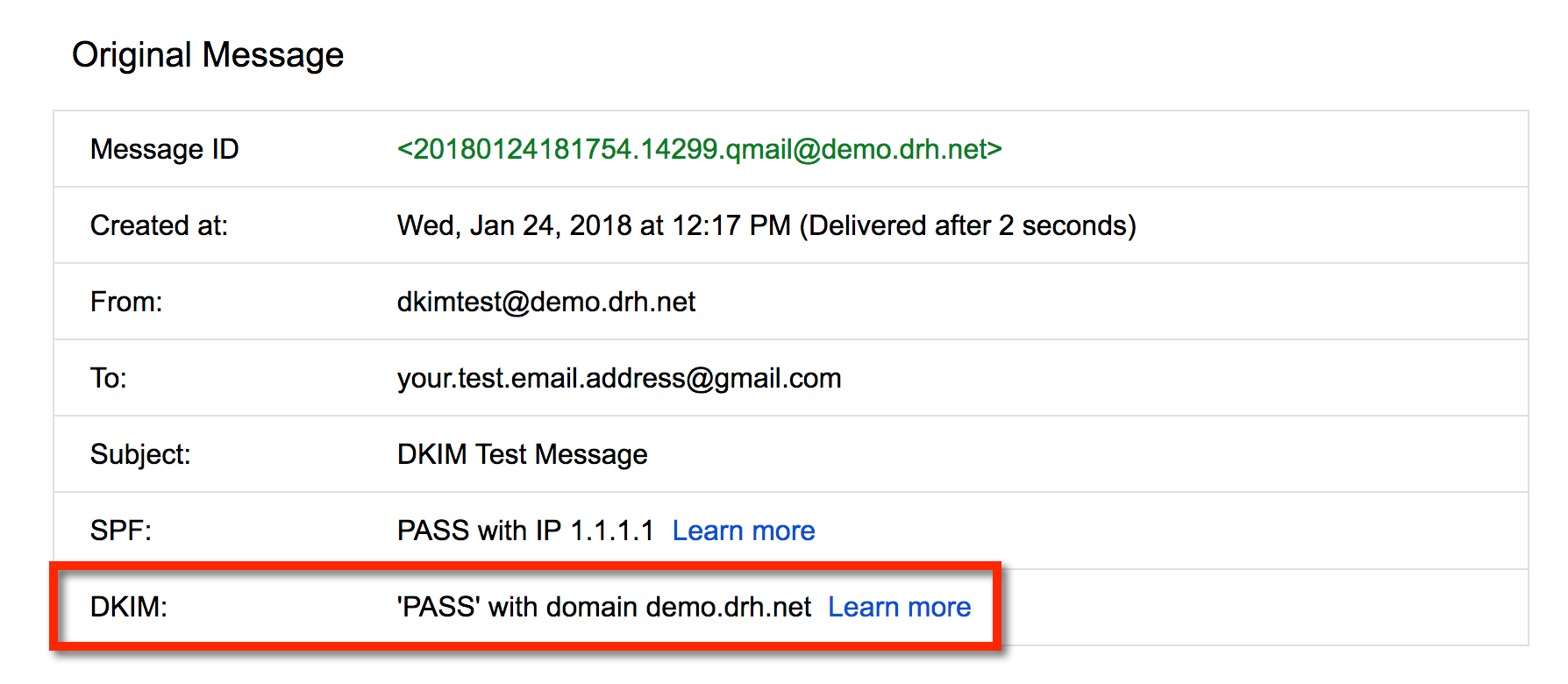
You can also find the SPF results on this page, so it is worth making sure nothing else is failing while you’re here.
