Disk Queue Summary
- Table of Contents
- Overview
- Interface
- Data Source
Overview
The Disk Queue Summary screen is accessible from the “Statistics” menu within the GreenArrow Engine user interface.
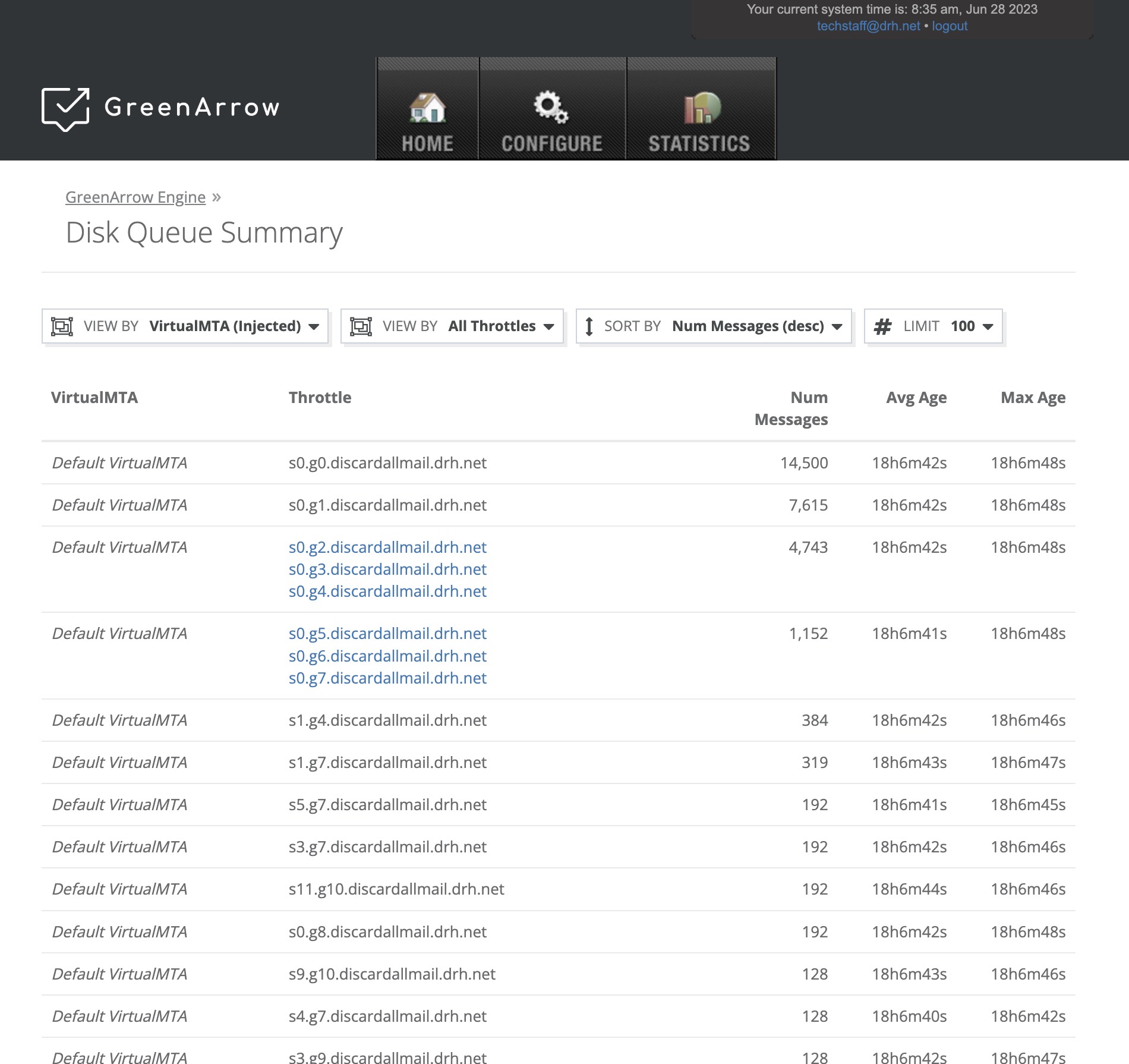
Interface
-
If an IP address or throttling rule has been deleted, its
Throttlewill be presented as(deleted)when grouping by throttle. -
The
Throttlecolumn may contain domain names, domain wildcards, ormx:rules. -
If the
Throttlecolumn contains the textDomains not explicitly throttled, that means that no explicit throttling rule exists for the domains. This will be present in theAll Throttles (w/ Other)report. -
If a message was injected to the default VirtualMTA, its VirtualMTA will show up as
Default VirtualMTA.
Data Source
The data presented in the Disk Queue Summary screen is generated based on the results of the Disk Queue Summary API. See that page for documentation on the precise meaning of the grouping options available within the user interface.
