GreenArrow Updates
- Table of Contents
- Updates for Cloud Customers
- Updates For On-Premise Customers
- How to Find Your Currently Installed Versions
- Operating System Updates
- Update Prerequisites
- Update Procedure
- Version-Specific Steps
We release updates to GreenArrow periodically. You can see the currently available releases at any time by viewing the GreenArrow Changelog.
Updates for Cloud Customers
We update the majority of our Cloud Customers about once a month. The updates typically occur in the first few business days of the month.
Updates For On-Premise Customers
On-Premise customers can either ask GreenArrow technical support to perform updates for them or perform updates on their end by following the instructions in this document.
How to Find Your Currently Installed Versions
Recent GreenArrow installations make their version numbers available in the web interface.
GreenArrow Engine shows the version number in the footer of each page, next to the copyright statement. For example, this system is running Engine 4.200.0:
Copyright © 2012–2020 GreenArrow Email | Version 4.200.0
To view the version number in GreenArrow Studio, navigate to “Admin” => “System”, then view the “Version Number” field:
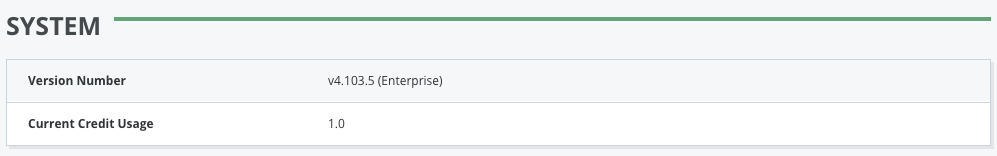
You can also SSH into your server and run the following command to view GreenArrow’s version:
rpm -q greenarrow 2> /dev/null || dpkg -l greenarrow 2> /dev/null || rpm -q greenarrow-engine 2> /dev/null || dpkg -l greenarrow-engine
The exact format of the above command’s output depends on what Linux distribution you’re using. As an example, here’s what the output looks like in AlmaLinux release 9.5:
greenarrow-4.200.0-0.x86_64
The above indicates that GreenArrow 4.200.0 is installed.
Operating System Updates
We recommend keeping non-GreenArrow packages up-to-date. When updating both GreenArrow and non-GreenArrow packages, the safest approach is to perform non-GreenArrow package updates first.
Update Prerequisites
The GreenArrow update procedure has the following prerequisites:
-
An experienced Linux systems administrator who can execute the update procedure.
-
The
/var/hvmail/bin/greenarrow_blockersfile must exist, and when executed, it must output text telling you that it’s safe to proceed with the update. This is described in more detail in step 2 of the update procedure below.
Update Procedure
Verify that you’ve met all of the prerequisites listed above before proceeding.
This section describes how to update both GreenArrow Engine and Studio.
GreenArrow Engine and Studio have some shared code, so don’t be alarmed if you’re a GreenArrow Engine only customer, and see references to GreenArrow Studio in the output of the commands you run during the update.
GreenArrow has a lot of moving parts, so we recommend reading through the entire update procedure before proceeding, and considering whether the update should be scheduled. Depending on how old your current GreenArrow version is, what hardware is in use, and how much data is present, you can expect anywhere from a few seconds to a few minutes of downtime during most updates.
-
SSH into the GreenArrow server as the
rootuser, or a user with equivalent permissions. -
For RedHat variants (e.g. AlmaLinux, Rocky Linux, Amazon Linux, RedHat Enterprise Linux), ensure that you’ve enabled the additional repositories needed by specific distributions. Failure to do this may result in your package manager reporting that one or more dependencies cannot be installed.
You can check what repositories you have configured by running:
yum repolist allHere are the repositories needed, broken down by Linux distribution. If any of these repositories are missing, see the Installation Guide for reference on installing them before proceeding with upgrade.
crb epel powertools Alma Linux 8 — Yes Yes Alma Linux 9 Yes Yes — Rocky Linux 9 Yes Yes — RedHat Enterprise Linux 8 Yes Yes — RedHat Enterprise Linux 9 Yes Yes — Amazon Linux 2 — Yes — -
Check if it’s safe to proceed with the update, and only proceed if the
greenarrow_blockerscommand outputs text telling you that it’s safe to proceed:greenarrow_blockersStop here if
greenarrow_blockersreturns anything other than this:It is safe to upgrade this system by following the instructions at: https://www.greenarrowemail.com/docs/greenarrow-engine/Server-Management-and-Backups/GreenArrow-Updates -
Check what version of GreenArrow is installed:
rpm -q greenarrow 2> /dev/null || dpkg -l greenarrow 2> /dev/null || rpm -q greenarrow-engine 2> /dev/null || dpkg -l greenarrow-engine -
Read through the Version-Specific Steps section for any extra manual steps which are needed as part of the update process. Complete them at the time indicated.
-
Update GreenArrow’s packages.
On RHEL systems, run:
yum --enablerepo=greenarrow update greenarrowOn Debian systems, run:
-
Enable GreenArrow’s package repository:
sed -e '/greenarrow main/ s/^#*//' -i /etc/apt/sources.list.d/greenarrow.list -
Install the updated packages:
apt-get update && apt-get --only-upgrade install greenarrow -
Disable GreenArrow’s package repository to prevent accidental updates in the future:
sed -e '/greenarrow main/ s/^#*/#/' -i /etc/apt/sources.list.d/greenarrow.list
-
-
Run automated post-update steps. This step normally takes anywhere from a few seconds to a few minutes to complete:
greenarrow update -
Complete any post-update steps that you noted after reading through the the Version-Specific Steps section.
-
Verify that some common misconfigurations are not present. Each test gets a simple pass/fail result:
hvmail_check_config -
Verify that all services are running normally. Any services with an abnormal state are shown in red:
greenarrow service status -
Send yourself a test email (replacing [email protected] with your actual email address):
date | /var/hvmail/bin/mailsubj "GreenArrow Test Message" [email protected]
That’s it! You’re now running the latest GreenArrow releases.
If you run into a problem and need to downgrade, then see the GreenArrow Downgrades doc.
Version-Specific Steps
The following table is in ascending chronological order. Please begin reading through it at the first release listed which comes after your currently installed version and work your down. Here are two examples:
-
If you have GreenArrow Engine 4.1.234-0 installed and you’re updating to GreenArrow Engine version 4.1.273-0 then there are no version-specific steps to complete.
-
If you have GreenArrow Engine 4.1.217-0 installed, then you would begin with the upgrade instructions for 4.1.226-0.
All steps in this table should be completed before updating GreenArrow’s packages unless otherwise indicated:
|
4.1.216
April 18, 2018 |
This update introduces the greenarrow.conf configuration file. If GreenArrow’s Apache or PostgreSQL installation has a customized configuration, then one or more configuration directives may need to be moved into For this update, please:
|
|
4.1.226
August 16, 2018 |
Starting with this update, the contents of the Before performing this update, please review the contents of your If the new behavior presents a problem, then instead of defining VirtualHosts in |
|
4.1.227
August 31, 2018 |
This release lowers the dynamic defaults for apache_max_clients and passenger_max_requests_in_queue, reducing overall memory utilization to be closer to what it was before the April 2018 release of Engine 4.1.216. If you’re running Engine 4.1.215 or earlier, then your release predates dynamic defaults, so no extra steps are required. If you’re running Engine 4.1.216 or later, then we recommend the following:
The new dynamic defaults are calculated as follows: All systems start with the following: If the system has more than 4GB of RAM and at least 4 CPU cores, those numbers are increased: |
|
4.1.230
September 18, 2018 |
Before installing this update, please check if the If the directory does exist, then you’re using the old command line DKIM configuration system that was replaced in this release. You’ll need to convert any DKIM keys in that directory to a Web or API based DKIM configurations before the upgrade or the new command line system after the upgrade. If the directory does not exist, then no additional steps are required. |
|
4.1.233
October 17, 2018 |
|
|
4.1.274
October 3, 2019 |
Search for non-standard SMTP and QMQP services by running the following command: If the above command produces no output, then only default services are present, so you can ignore the rest of this version’s update instructions. If the above command does produce output, use the following update sequence:
Most GreenArrow installations do not have a QMQP service, so if you receive an error indicating that the |
|
4.1.284
March 13, 2020 |
Before updating to this release, run the |
|
4.200.0
June 1, 2020 |
The following extra steps are required to upgrade to this version or later:
|
|
4.212.0
November 12, 2020 |
Anniversary autoresponders in Studio were using their delay settings inverted of what was intended. So if you have an anniversary autoresponder set to send “2 days before at 6pm”, it would actually send “2 days after at 6pm” (the reverse is also true - so “4 days after at 12pm” would be treated as “4 days before at 12pm”). This behavior has been fixed. You can review your anniversary autoresponders by following the procedure below.
If you are confident you have no anniversary autoresponders that would be adversely affected by this change, you can perform a normal upgrade without the above procedure. |
|
4.217.0
December 22, 2020 |
This release adds the greenarrow bounce_recovery tool to enable recovery from erroneous bounce results. We added the tool in response to the December 2020 Gmail outages during which Google generated bounces that indicated valid email addresses were invalid. To restore subscribers that were improperly deactivated because of the Gmail outage, we recommend upgrading to this release or later of GreenArrow, then completing the instructions in the December 2020 Gmail Outages document. |
|
4.222.0
March 22, 2021 |
This release is a Milestone Version. |
|
4.235.1
September 20, 2021 |
This release adds a After running |
|
4.242.0
November 5, 2021 |
This release upgrades Apache to a version that requires a specific system call to be available by the kernel (getrandom). If you’re running a very old kernel, this system call might not be available. To test that you’re not in a bad state, run the following command: It should output simply: If you see something like this, then you need to upgrade your kernel and reboot prior to upgrading GreenArrow: |
|
4.253.0
March 1, 2022 |
This release adds to Studio the ability to segment on whether an open was privacy or non-privacy. In support of this, some extra data needs to be migrated. Run this command to complete the migration: This migration may take several hours to complete, but GreenArrow is fully operational during the migration. |
|
4.293.0
August 24, 2023 |
This release updated GreenArrow’s systemd service file to be more resilient
to non-default system Run this command to effect this change: |
|
4.304.0
December 21, 2023 |
This release adds support for PostgreSQL 16. We recommend Upgrading to PostgreSQL 16 after you’ve upgraded to this release of GreenArrow. Upgrading PostgreSQL is optional for now. PostgreSQL 16 comes with performance enhancements that may speed up your GreenArrow installation. |
|
4.337.0
November 14, 2024 |
This release adds a dependency on the This can be done by installing and troubleshooting the new time synchronization service before upgrading GreenArrow. Intructions to install and troubleshoot the service are listed in this document. |
|
4.354.0
July 17, 2025 |
This release is a Milestone Version. |
