Message Archive
- Table of Contents
- Introduction
- Configuration
- Data Retention
- User Interface
- Performance Impact
Introduction
GreenArrow can be configured to retain an archive of SimpleMH and Marketing Studio messages.
GreenArrow can store three tiers of data about the messages:
-
Record only the metadata about the message: Time of injection, recipient(s), RFC5322.MailFrom, RFC5321.From, and some GreenArrow-specific metadata like the Mail Class, Instance ID, and Click Tracking ID.
-
All of the above, plus the full headers of the message.
-
All of the above, plus the full message text.
Configuration
The message archive is configured using the injected_message_archive directive.
This is not related to the “Archive a Sample of Messages” option on Mail Classes.
Message Batching can offer significant performance improvements to this feature. We recommend having message batching enabled.
Data Retention
Retention of archived messages is configured using the retention= and storage_limit=
parameters on injected_message_archive. See the directive’s documentation for more
information on what can be configured.
If a message (i.e. the raw bytes of the message, not the message content after it is decoded from its Content-Transfer-Encoding encoded form) or its metadata (e.g. the RFC5321.MailFrom or the RFC5212.From addresses) contains invalid UTF-8 byte sequences, those invalid byte sequences will be converted to the unicode codepoint U+FFFD (Replacement Character) prior to saving to the message archive.
User Interface
The message archive can be found in the “Statistics” menu.
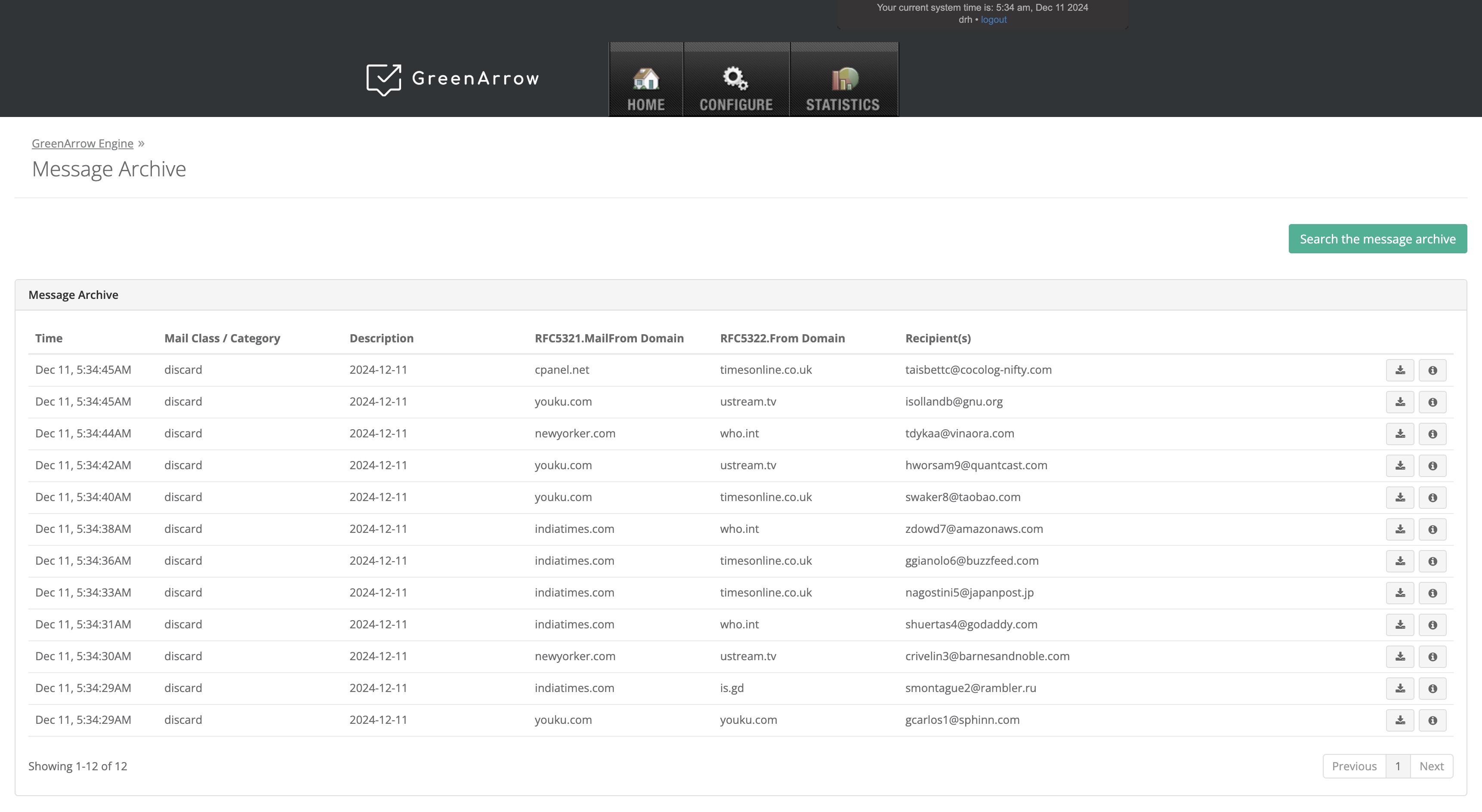
The icons to the right of each message provide the following actions:
- Download the message headers or message text (only available if
save=is configured toheadersorheaders_and_body). - View more details about this message.
The message archive screen provides the ability to search for messages on the following criteria:
- Mail Class
- Instance ID
- RFC5321.MailFrom Domain
- RFC5322.From Domain
- Recipient(s) Email Address or Domain
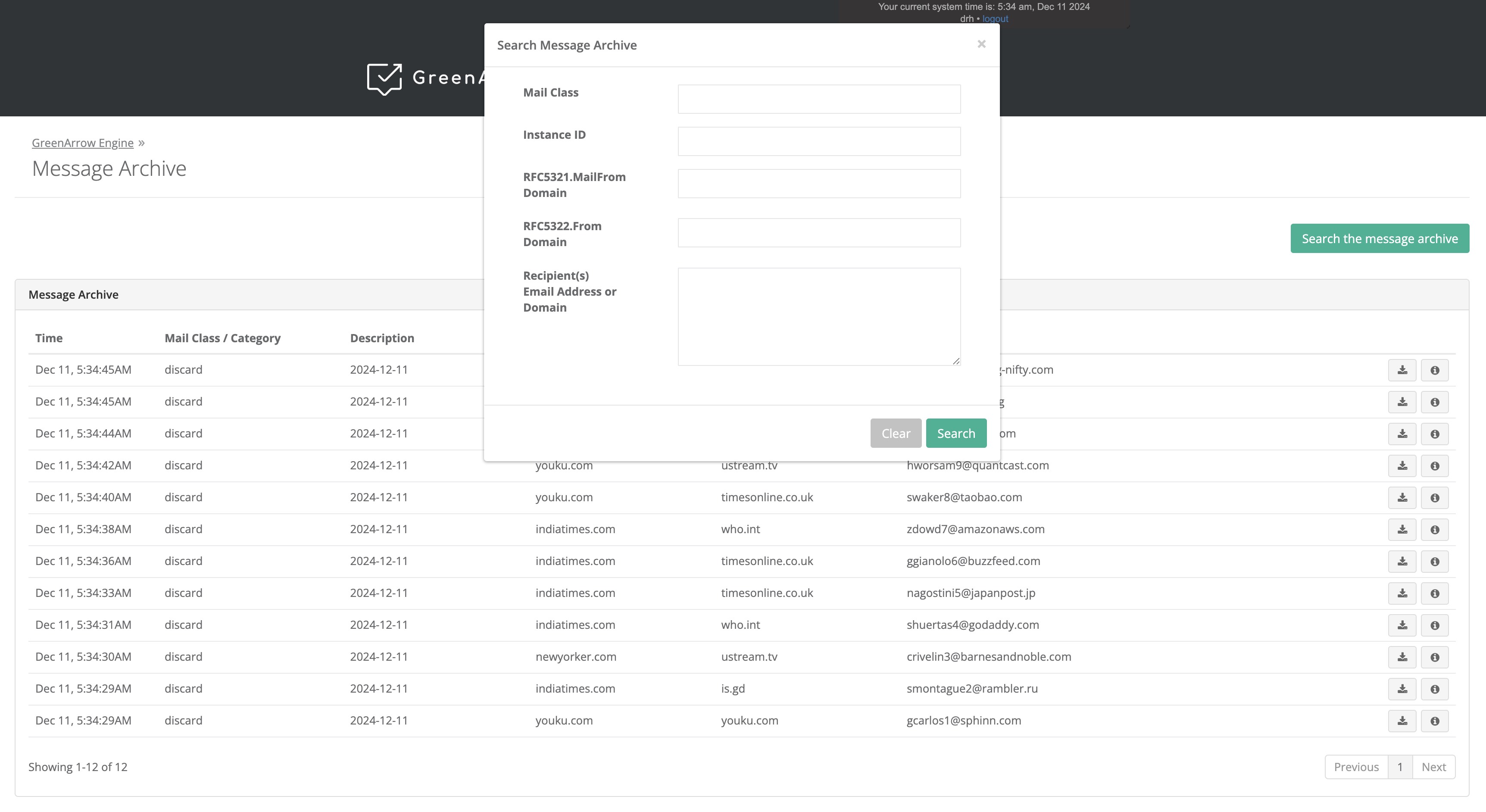
Performance Impact
This feature can have a non-negligible impact on injection rate. This impact can be partially alleviated through the use of Message Batching.
