Pausing and Dumping Queues
Message deliveries can be paused or stopped for a send by doing the following:
- Log into GreenArrow Engine’s web interface.
- Click on the
Statisticstab: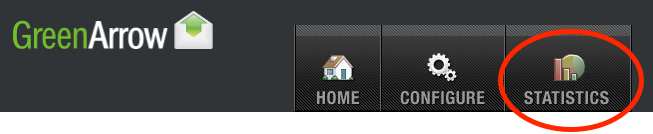
- Click the
View Statsbutton next to a send that you wish to pause or dump: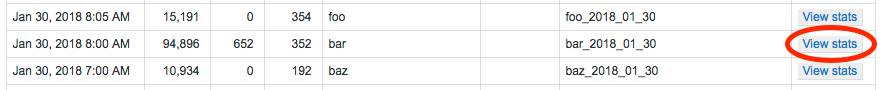
- Click the
Controlstab: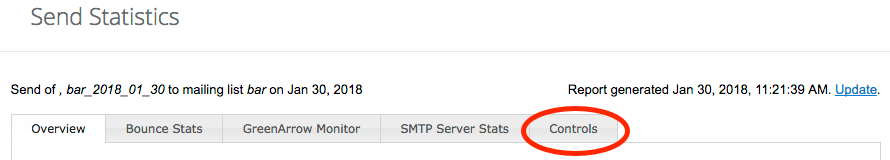
- Click the
Pause delivery of messages, orDump messages from queuebutton, depending on which action you’d like to take.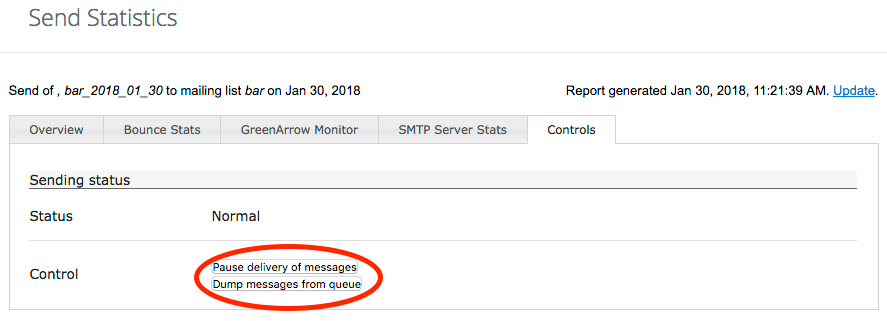
Please note the following:
- Messages are grouped into sends in GreenArrow Engine’s web interface. Each send represents messages with the same SendID.
- If a message’s queue_lifetime expires while its send is paused, the message will be removed from the queue on its next scheduled delivery attempt. The default queue_lifetime with GreenArrow Engine is two days.
- When a send is paused or dumped, that action applies to all messages associated with the send. Both messages that are already in queue, and messages that are yet to be injected into Engine are impacted.
-
Messages that are already in the mail queue when a send is dumped will be dumped the next time that a delivery attempt is scheduled to occur. This means that if you’re dumping a send to reclaim disk space, the disk space will be reclaimed gradually. Depending on the age of the send, it could take up to a few hours before the last message is dumped. You can accelerate this process by running the following command:
svc -a /service/hvmail-disk-qmail-send
