Email Forwarders
Once your GreenArrow Engine server is configured to receive email for a domain, it can also be configured to forward messages to an external email account. This document describes how to create an email forwarder.
Adding an Email Forwarder
Complete the following steps to create a new email forwarder:
- Login to GreenArrow Engine’s web interface.
- Navigate to
Configure=>Domains:
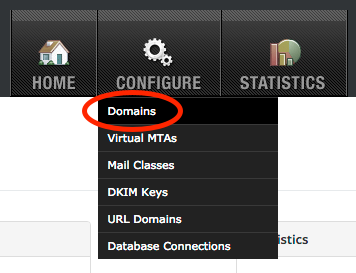
- Click the
Users/Forwardersbutton next to the domain that you’d like the forwarder to be created for:
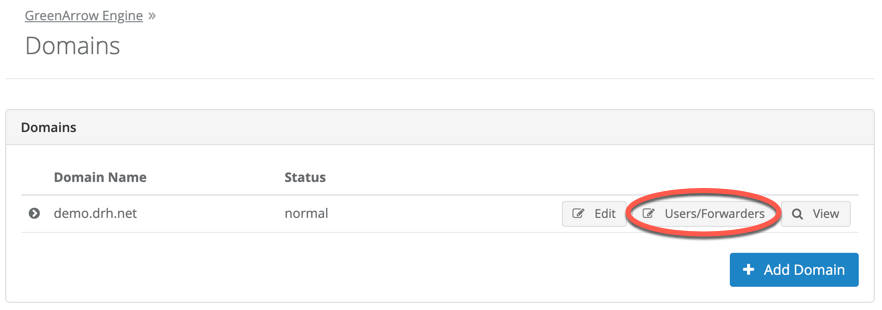
- Click the
Add Email Forwarderbutton:
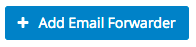
- Enter the email address that you’d like to forward, along with the address(es) that it should forward to, then click
Save:
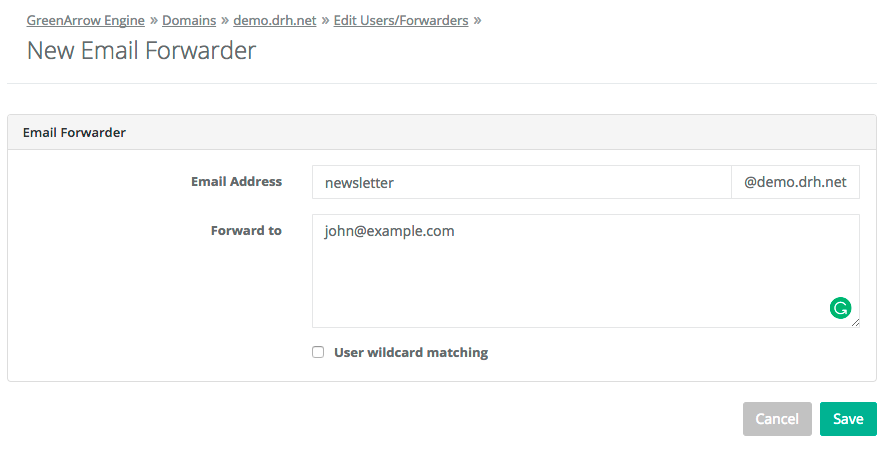
Checking theUse wildcard matchingbox causes email sent to both the address that’s entered, and any address of the formlocalpart-*@domainto be forwarded. For example, if the new forwarder is[email protected], then it will forward mail sent to[email protected]and[email protected].
