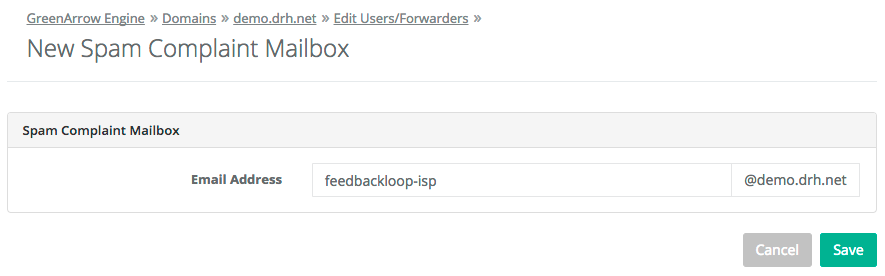Spam Complaint Mailboxes
Spam complaint mailboxes receive spam complaints, also known as feedback loop complaints, which are processed by GreenArrow Engine’s Spam Complaint Processor. A feedback loop registration is needed to receive spam complaints.
Spam complaint mailboxes are used with the Full Bounce Processor, not the Lite Bounce Processor.
Adding a Spam Complaint Mailbox
Complete the following steps to create a new spam complaint mailbox:
- Login to GreenArrow Engine’s web interface.
- Navigate to
Configure=>Domains:
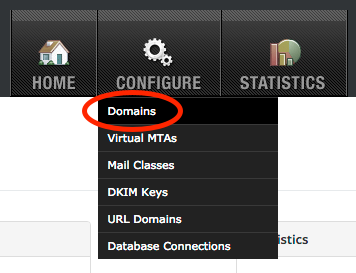
- Click the
Users/Forwardersbutton next to the domain that you’d like the mailbox to be created for:
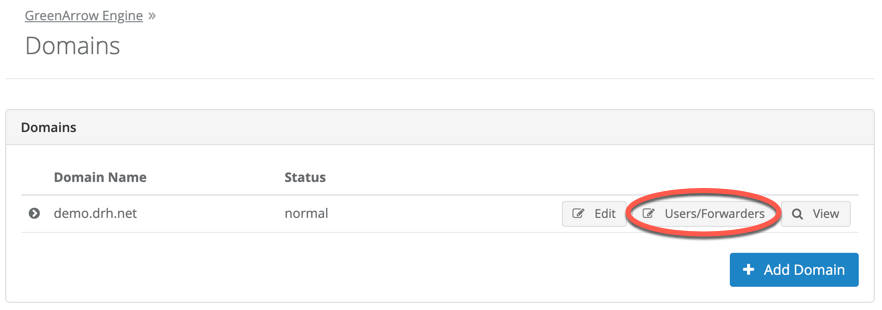
- Click the
Add Spam Complaint Mailboxbutton towards the bottom of the page:

- Enter the email address that you’d like to receive spam complaints, and click
Save: